 |
New features - program
KIOSKGifts
version
3.1 / AIO
|
|
|
|
|
|
|

|
|
1
Carousel selection - description of services |
|
|
|
|

|
| |
When a customer comes to the
kiosk with the intention to make a few photos, after selecting service "
Prints " program displays a carousel overview of all services. Customer
can press the START
button and start already selected service, but ...
at the same time he
can see all the services
( which are activated by
operator ) and from
the carousel choice to start any other service
Pictures and a brief description of each service are made so that the
customer gets quick visual information about all services.
Please see for example new module Collages - you can put more
images into one layout / print, which corresponds with the title collage,
but from picture you see
you can also produce various
kinds of bookmarks
|
|
|
|
|
2
New service - Collages |
|
|
|
|
If you select service Collages
..... |
| |
Select a collage or bookmarks - bookmarks are either film type (
photo strip - more images ) or bookmarks with one image and your specific
text
The bookmarks look great, if you are a user or potential user
of the kiosk, you can send us your digital file and we will make a sample
for you .... |
 |
|
If you have
selected the collage - please select print size / format to be printed |
 |
|
Choose layout you like ( there
are many of them )
|

|
|
Chose a
collection of backgrounds which fit to your images
|
 |
|
Select your favourite images from upper slide .. move them to position on
the layout you like with the possibility of later changes or picture
adjustments ......
|
 |
| |
|
|
|
2
Automatic conversion of video
files |
|
|
|
|
Some Smartphones when shooting, they are producing simultaneously short
videos, ie kiosk has a very useful function of converting video files into
images.
If you load images into the kiosk ( detailed description KIOSKGIFTS 3.1 )
and
program finds video file on your media, it will offer automatically
possibility to convertss this video file to max. 5 single images ......
please see picture
Conversion to single image takes only 1 sec, if you do not want to load
video files simply skip this step by pressing " NEXT "
|
| |
|
 |
|
|
|
|
4
Greeting Cards "
Valentine´s day " |
|
|
|
|
Mitsubishi permanently expand the use of duplex printer ...
see what options you have for example, on Valentine's Day ...
Module Greetings Cards ( only few templates are shown below ) .. you
can insert your picture with your specific text, then the entire layout is
printed on the duplex printer ( from both sides )
.....
please fold format 20x30 in the middle and you get nice folding
Greeting Card for your partner !
|
| |
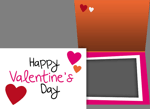
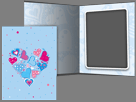
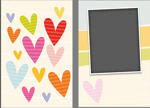
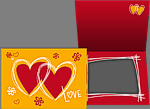
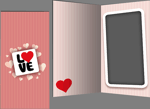 |
| |
|
|
|
|
|
|
|