 |
Program KIOSKGifts version 1.4.2 | ||
|
|

|
||
|
Compatibility |
Program KIOSKGifts 1.4.2 (OS WIN) is prepared for following HW : Kiosk Mitsubishi K7000 (version HW4) Order terminal Mitsubishi PT6000 (HW4) If you
are not sure which version of Mitsubishi Kiosk you have, please contact
Liberek. |
||
|
PROGRAM |
Kiosk
Mitsubishi K7000
/ PT6000 is supplied with new complex program ALL MODULES IN PRICE of kiosk. Program enables to produce prints, indexprints, DVD/CD burning, greetings and frames, annual and monthly calendars, pocket books, composition, Easyalbums, collages, mosaic posters. Please explore new services which are hidden behind each button ! |
||
| INSTANT PRINTS |
 |
||
|
INSTANT PRINTS |
You can produce photos print size 10x15cm, 13x18cm, 15x20/21/23cm (with one connected printer) on kiosk KIOSK 7000 from files stored on memory cards, CD / DVD or Bluetooth. If you need format 20x30 (20x25) cm, kiosk must be equipped with second additional printer (for roll width 20cm). Your photos are produces instant way on kiosk, you get your photos in few minutes. |
||
| POCKET BOOK |
 |
||
|
EXPRESS POCKET BOOK 10x15cm |
Brand new attractive instant service - make your PocketBook yourselves ! Complete PocketBook is ready during 5 minutes including binding. Customer sets number of pages he wants to have at PocketBook (option 10-30 pages), he loads and selects his pictures, he selects which pictures should be on the cover, he enters Title of PocketBook. Theme (backgrounds) at pocketbook can be specific themes (kids, countryside) or backgrounds can be created using customers photos in lighter color. Final layout of whole PocketBook does program automatically, customer confirms preview of pocket book and after that all is produced during 5 minutes ! To run this service, it is necessary to have connection to PBM machine. Ideal for family celebrations / birthdays / Christmas / weddings and for mini-catalogues / real photo-quality commercial brochures. Please see PBM |
||
| CALENDARS |
 |
||
|
CALENDARS |
Customer can prepare plenty of various calendars at kiosk program which are composed from calendar patterns and customerīs image. Patterns are stored (as Greetings) in separate Theme groups - Christmas, Weddings, Baby etc. Customer can create not only one-sheet annual calendars (12 months on one sheet, but he can insert 12 images into 12 month patterns (January-December or September-August, starting month depends on Your selection) and this set of 12 monthly calendars to print instant and than to stick it into prepared " EasyCalendars" .. so result is wonderfull table calendar ! Please see Calendars |
||
| EASYALBUM |
 |
||
|
EASYALBUM |
Program is
very similair to PocketBook - customer selects size of Easyalbum 10x15 /
15x20 / 15x23,
he loads his pictures, he selects type of backgrounds he likes / picture to be on the
first page and he enters Title of
Easyalbum .... the rest does program automatically. Finally
customer can preview finished layout and if he is satisfied with result,
single photo pages are printed. Later these photo pages are sticked into
Easyalbums. There are 3 sizes of Easyalbums and 3 colors of Easyalbums - grey, white and beige. Please see Easyalbum |
||
| FRAMES & GREETINGS |
 |
||
|
GREETINGS |
Customer
can insert his images into many of preset decorative frames, or "Greetings" with additionally integrated TEXT. Customer can insert any text into Greetings, inserted text and color of font can be changed still after that ... one can modify text so long as it fits to whole composition. Single Greetings are in separate theme groups (folders) - like Birth, Birthday, Graduation .... all what people used to celebrate and might be accompanied with suitable "Greetings" .. so one has to select first theme group and than single type of Greetings. |
||
| COLLAGE |
 |
||
|
COLLAGE |
Program Collage includes many types of patterns, to which one can
insert his selected images. For example one can insert 1-6 images into
patterns format 10x15cm, 1-9
images into patterns prepared for format 15x23. One can additionally rotate with inserted images at preview of collage / change color of background .. this all for perfect result. Program contains many various patterns : 21 patterns for format 10x15 and selected 4 images 31 patterns for format 13x18 and selected 3 images 21 patterns for format 15x23 etc. ..... Itīs nice, isnt it ? |
||
| COMPOSITIONS |
 |
||
|
COMPOSITIONS |
If you need
specific dimensions of photo (ID photo) like 3x3,5, 3x4cm, 5x7cm, 4,5x7,
7x5cm, 7.5x10 cm ......... you can print
them just at Compositions - images will be printed on one sheet 10x15cm. Any specific dimension can be incorporated additionally acc. to wish of customer. |
||
| MOSAIC POSTER |
 |
||
|
MOSAIC |
Program Mosaic enable multi-split, it means, customerīs
picture is splited into smaller parts, and these parts are printed on the
kiosk /
format 10x15 or 15x23cm. Menu of program offers following types of large-scale mosaic posters : Mosaic 20 x 30 cm - compound of 4 photos (10x15cm) Mosaic 30 x 45 cm - compound of 6 photos (10x15) Mosaic 40 x 30 cm - compound of 8 photos (10x15) Mosaic 75 x 115 cm - compound of 25 photos (15x23) |
||
| CUSTOMIZED PHOTO PRODUCTS |
 |
||
|
CUSTOMIZED PHOTO PRODUCTS |
If you have
at the offer sublimation printing onto Mugs / T-shirts ..., you can activate this service, so customer can select image on the kiosk which will be sent via internet or local LAN (acc. to settings done on kiosk) to destination place. |
||
| ONLINE KIOSKGIFTS |
 |
||
|
ON-LINE KIOSKGIFTS |
If it is
more comfortable for your customers to prepare frames, greetings, calendars,
Easyalbums ... at home, Mitsubishi has prepared smart solution. Any customer can open www.kioskgifts.com from his home PC and he can create what he likes. When photogifts are ready at program, one can save it to memory card or USB and come with it to Mitsubishi kiosk and let it only produce very fast way. |
||
| CD/DVD BURNING |
 |
||
|
BURN |
Images loaded from memory card or telephone to kiosk program you can only
burn on CD / DVD at kiosk
KIOSK 7000. This way you
can archive your files and make free space on your memory card - service for
tourists. |
||
| SOFTWARE | PROGRAM ALGORITHM | simple and intuitive for customer | |
|
WHAT WOULD YOU LIKE TO DO ? Prints PocketBook (PBM has to be connected) Calendars Easyalbum Frames & Greetings Collage Compositions Mosaic Poster Customized Photo products Online Kioskgifts DVD/CD burning |
Customer selects his "service"
(graphics of all buttons includes picture of final product) and foreign tourists can select their language at bottom bar.  |
In second step customer confirms terms and conditions |
|
| WHERE DO YOU HAVE YOUR PICTURES ? |
You can
load pictures into Kiosk following ways : from Digital Camera Card from USB Flash
Disk |
Where do you have your pictures ?  |
|
|
Loading of files as simple as
possible |
If you
press "Camera Card" - animation helps to push
Memory Card into correct slot and correctly orientated  |
Bluetooth -
thubnails are displayed immediately after transfer. |
|
|
LOAD ALL
PICTURES FROM MEDIA or to load ONLY PICTURES FROM SELECTED FOLDER |
CHOOSE FOLDERS - there is more and more customers who comes to kiosk with full DVD, possibility to load pictures ONLY from selected subfolders shortens meaningfully time necessary to load and display pictures. SEE ALL FILES - it loads all files on media into browser. |
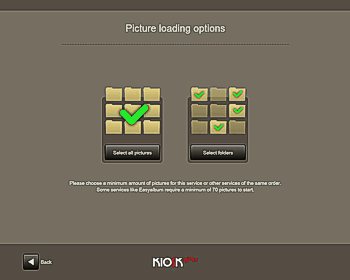 |
|
|
SELECT FOLDERS |
If you have chosen SELECT FOLDERS : All folders created on the media are displayed at the menu including few images which are inside of each folder, so user can easily select and PUSH concrete folder - all images from this folder (only) will be than displayed at browser. |
 |
|
|
TO PRINT PICTURES IMMEDIATELY
OR TO SEE THEM BEFORE ? |
1 COPY
from each file or to display all pictures before and select individually
? If you wish to print your photos fast, select "1 print from all" (or 2 prints from all) . In this case, Kiosk doesnt display any images, but all images which are detected on media (folder) are prepared immediately to print = it means that kiosk is ready to print 1 photo from each file. This is simplest and fastest way how to make photos on Kiosk. If you press "View and adjust my pictures" program jumps to next step |
 |
|
|
ORDER CREATION select and modify your photo ... |
Browser - all pictures from media / selected folders are displayed at upper film strip. Selection of picture to be printed is done by touch - selected picture gets enlarged and outlined by red frame (trim which will be printed in reality) , when picture is sharpened one has to set number of copies for specific print size. One can edit picture with button " Retouch". |
 |
|
|
EDIT PICTURE |
Customer can
edit picture on kiosk - to trim picture, to remove red eyes, to convert image into BW or sepia photo, to set autocalibration, to adjust manually BRIGHTNESS CONTRAST |
 |
|
|
ORDER CONFIRMATION |
After
customer has selected his pictures, both indexphoto and DVD/CD burning
are offered like additional services ... |
Final
Invoice is displayed, one can finish the Order or to continue with
other services like calendar, Easyalbum ......
 |
|
|
PAYMENT |
Payment options - free mode - print receipt is printed after all services are finished - prepayment mode, receipt is printed before printing jobs, client goes to counter with ticket (see right picture) and operator unblocks kiosk with password after customer pays at cash desk. Operator can enter password direct to menu or via connected remote keyboard, after this kiosk starts to carry on printing jobs. |
 |
|
|
FINAL STEPS |
All
printing or burning tasks are done at final step |
Not to
forget media inside of kiosk, customer is asked to pull out his media ...  |
|