 |
Program PS suite / PS studio version 2.3 | ||
|
E-shop
|
Kiosk program is designed for your computer and Mitsubishi printers for easy printing of digital / ID photos, including possibility to create Greeting Cards with text, annual or monthly Calendars, Photoalbums .. that all with many preset layouts Program works under OS : WIN Vista / WIN 7 / WIN 8 ( 32 / 64 bit ) Minimal HW configuration : Intel® CoreTM2 Duo Processor, 2GB RAM You can connect to your computer / program simultaneously 2 Mitsubishi printers ( printer 707 with 2 printing units is considered by program like 2 printers - you can connect only 1 printer 707 ) Version 2.3 supports all new ( both Win & system ) printers Mitsubishi : Mitsubishi CP-K60DW-S Mitsubishi CP-D70DW / DW-S Mitsubishi CP-D707DW / DW-S Mitsubishi CP-D80DW / DW-S Mitsubishi CP-3800DW Mitsubishi CP-W5000DW Please read following descrition to see all possibilities of the program : |
||
|
|
|||
| 1. step | Select device / folder or single files at your computer |
|
|
|
|
 |
||
| 2. step |
Drag (with
mouse) whole folder or 3 files (as on the picture below) to the right ( into this area) |
|
|
|
|
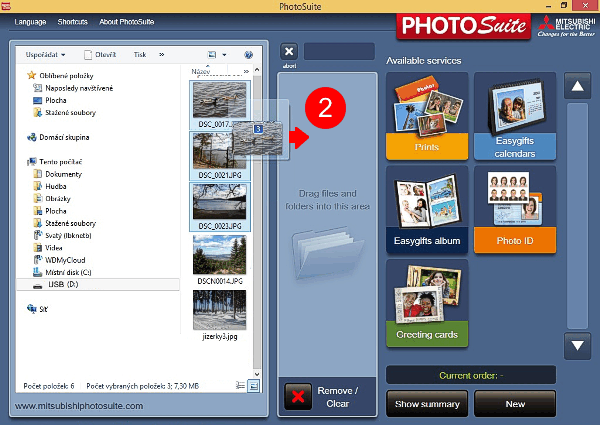 |
||
| 3. step |
Select service -
for example
Prints /
Calendars
/ Easyalbum / Photo ID / Greeting cards |
|
|
|
|
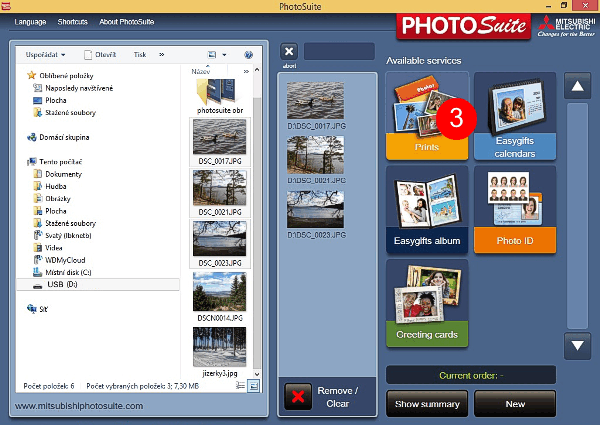 |
||
| 4. step |
Prints - browser / select photos + select print size + set number of copies |
|
|
|
|
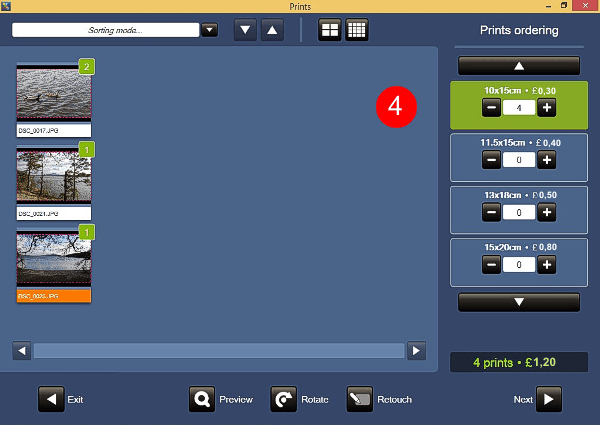 |
||
| 5. step |
Prints - select print quality + picture
enhancement + photo finish |
|
|
|
|
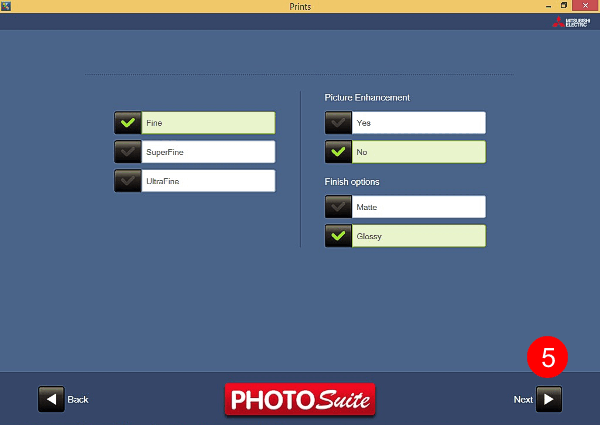 |
||
| 6. step | Printing is in progress .... |
|
|
|
|
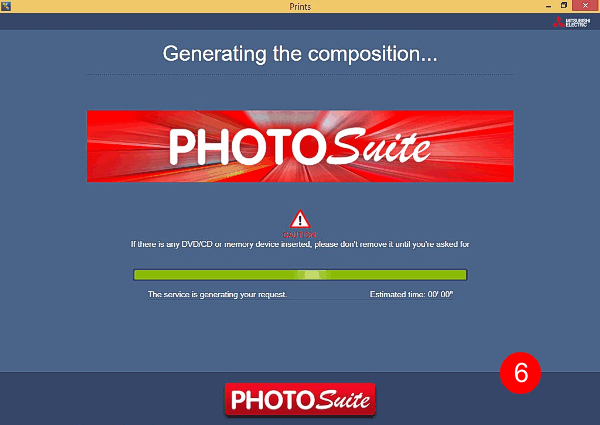 |
||
|
|
The program (version 2.2) also includes modules : Photo ID Greeting Cards ( frames ) Annual and monthly (table) calendars Easyalbums ... if the customer does not require additional services, you can press button "Show summary" 7. step and you will see entire order with total price : |
||
|
|
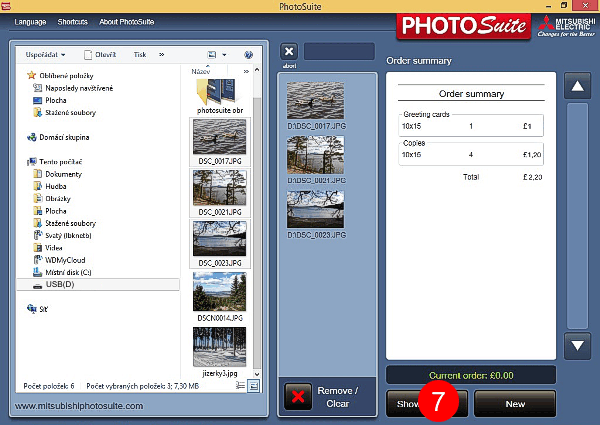 |
||
|
|
Additional program modules you can use with PS studio : |
||
| PHOTO ID |
|
||
|
|
Start with
selection of preset layouts ( for example 4 + 1), than select image you wish
to print, you can zoom it, you can move with image to all sides, you
can edit image ( brightness / contrast / colors ) and print fast whole
composition. Preset layouts / biometric masks can be set acc. to
requirements / habits in each country. 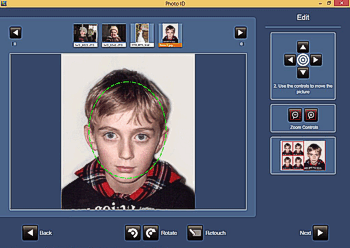 |
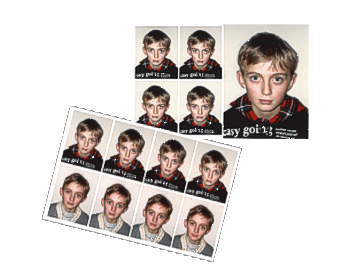 |
|
| GREETING CARDS ( with text) |
|
||
|
|
For
simplicity, the individual
Greetings (layouts for selection)
are divided into separate theme
groups like -
Birth,
Birthday, Graduation .... all what people used to celebrate and might be
accompanied with suitable "Greetings" .. so you have to select first theme
group and than to choose specific layout of Greeting. .  |
||
|
|
You can insert image into Greeting, you can type and insert any text, you can change size and position of inserted text and set color of font .. simply you can modify text up you are satisfied with composition.  |
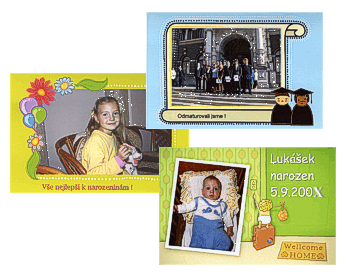 |
|
| CALENDARS |
|
||
|
|
Module for
creation of plenty various calendars composed from calendar layout and
customerīs image. Layouts are divided (as Greetings) into theme groups - Christmas, Weddings, Baby etc. You can create either one-sheet annual calendars (12 months on one sheet) or you can insert 12 images into 12 month layouts and this set to print and than to stick it into prepared " EasyCalendars" .. so result is wonderfull table calendar ! Please see description: Easycalendar eshop: Easycalendar 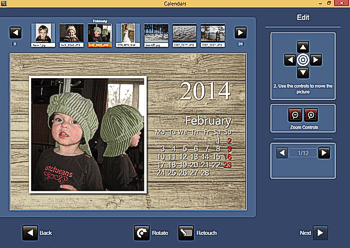 |
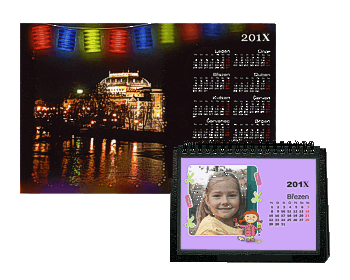 |
|
| EASYALBUM |
|
||
|
|
If you wish
to create Easyalbum, you have to prepare more photos you want to have at
Photoalbum. Program module will ask you * select size of album - 10x15 / 15x15 / 15x20 / 15x23cm * enter title of album * select photos to be on first page * choose background using your photos or decoration designs ( see picture) 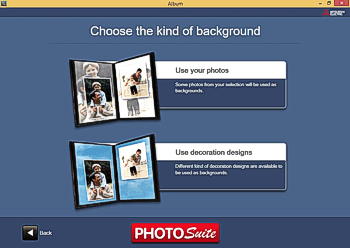 |
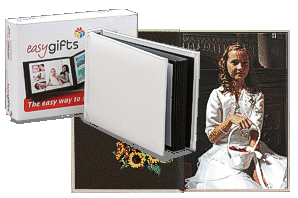 |
|
| The rest
does program automatically and it generates Easyalbum.
Finally you can preview
finished Easyalbum, but still you can edit it Thank you very much for
purchasing Mitsubishi PhotoSuite !
|
|||