 |
Gel color photoprinter A4 Ricoh SG3110DN | |||
|
|
Gel A4 printer with GELJETTM print technology. Features like - fast printing, reliability, gel ink that will not dry in the nozzles made this printer worldwide popular for application sublimation printing on ceramics / textile. We will not describe duplex options etc., but only user-specific properties which fit for sublimation imprinting. Specific features : * trouble free GEL INK * fast printing * interface USB / LAN * paper weight 60-163g/m2 * minimal power consumption / standby 1W |
|
||
|
E-shop
|
||||
|
RICOH imagine change RICOH imagine change RICOH imagine change RICOH imagine change RICOH imagine change RICOH imagine change RICOH imagine change |
||||
| Specific features | ||||
|
|
||||
|
Front /
rear panel |
 |
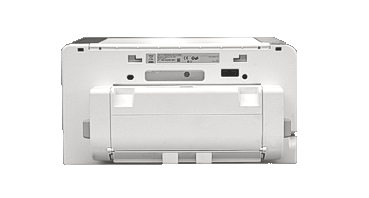 |
||
|
|
||||
|
CARTRIDGES |
First installation of
cartridges Unpack the printer * Open small door at front panel ( see picture, recess for fingers is in the upper part of plastic ) * Insert all 4 ink cartridges ( acc to colors) use only spec. cartridges Sawgrass ... All while printer is turned off ! * Turn ON the printer ( but do not connect printer to PC ) - printer starts by pumping ink. This only happens the first time and it takes app 7 minutes before printer is - READY |
 |
||
|
|
||||
|
SUBLIMATION PAPER |
Paper installation Pull out the paper tray and install sublimation paper ( whiter ) side DOWN If you are using Liberek sublimation paper, you can more easily to install paper under artificial light, where you see much better difference between front / rear side of sublimation paper if you install paper wrong - printed image on wrong side has much less contrast. |
 |
||
|
|
||||
|
DRIVER INSTALLATION |
Driver installation Driver is installed at 2 steps - install driver to your computer ( without connected printer ) - installation is complete after connecting printer to computer Printer can be connected via USB or LAN, our recommendation is LAN |
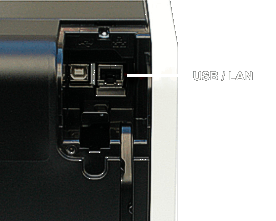
|
||
|
ICC INSTALLATION |
ICC profile installation
You need to to install specific ICC profile for Sawgrass ink and specific ICC profile for Sublisplash ink Custom installation - browse to locate the appropriate ICC Profile. Place the cursor on the file and press right mouse button - from the expanded menu, select 'Install Profile'. The profile has been installed on your PC ( no confirmation is shown on screen). To confirm the profile is installed ‘Right Click’ on the file again, the menu will show ‘Uninstall Profile’ don’t choose anything on this menu, just click off screen to cancel. |
|||
|
DRIVER CONFIGURATION COLOR MANAGEMENT |
Driver configuration / Color
management For correct color output, it is necessary to configure the driver. If you print from applications like Corel / Photoshop you have to set color management. More detail concerning - driver installation / driver configuration / specific ICC profile / Color Mangement, pls contact Liberek ( Team Viewer ). |
|
||
|
|
||||
|
CARTRIDGE EXCHANGE |
Cartridge exchange
If the printer announce " low ink" please do not exchange cartridges until you see arrow above concrete color ( see picture ) |
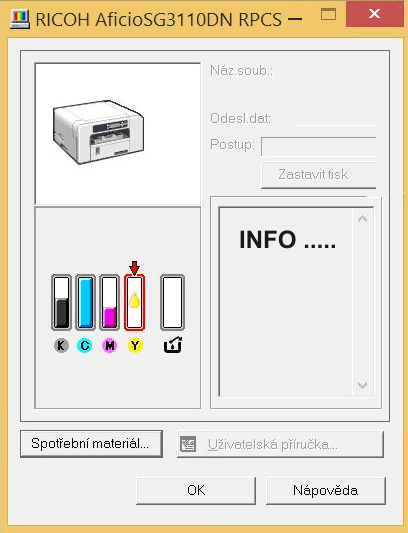 |
||
|
HEADS CLEANING |
Cleaning of print heads
/ nozzles
|
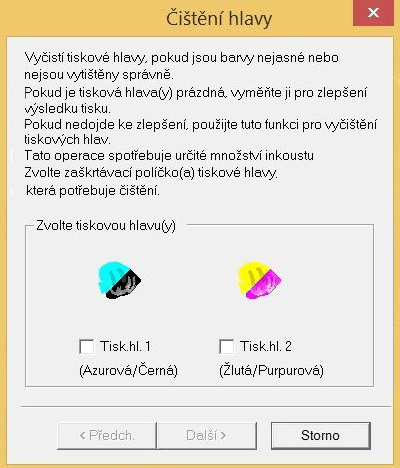 |
||
|
PRINTER HANDLING |
Printer handling
|
|||
|
|
||||
| Specifications | ||||
| Print technology | Gel ink GELJET-TM | |||
| Resolution | 3600 x 1200 DPI | |||
| Print speed | First print output speed A4 : 6.5 sec | |||
| Memory | 128MB RAM | |||
| Interface | USB 2.0 / LAN | |||
| Paper tray | 250 sheets / paper weight 60-105g/m2 | |||
| Service life | app 150.000 pages, duty cycle 10.000 pages per month | |||
| Power consumption | 220-240V / 1W standby, max 25 W | |||
| Dimensions (WxHxD) | 399 x 212 x 436mm | |||
| Weight | 10,5 kg | |||
| Color | white / light grey | |||
| Accessories | USB cable, Power cable, CD with drivers | |||
| Ricoh 3110DN | 131,60 EUR ( without VAT ) | |||
| Cartridges for sublimation printing : | ||||
| SAWGRASS | ||||
|
Sublijet R yellow |
47,6 EUR ( without VAT ) cartridge 29ml yellow Sawgrass | |||
|
Sublijet R magenta |
47,6 EUR ( without VAT ) cartridge 29ml magenta Sawgrass | |||
|
Sublijet R cyan |
47,6 EUR ( without VAT ) cartridge 29ml cyna Sawgrasss | |||
|
Sublijet R black |
63,6 EUR ( without VAT ) cartridge 42ml black Sawgrass | |||
| SUBLISPLASH | ||||
|
Sublisplash yellow |
39,6 EUR ( without VAT ) cartridge 31ml yellow Sawgrass | |||
|
Sublisplash magenta |
39,6 EUR ( without VAT ) cartridge 31ml magenta Sawgrass | |||
|
Sublisplash cyan |
39,6 EUR ( without VAT ) cartridge 31ml cyna Sawgrasss | |||
|
Sublisplash black |
54,4 EUR ( without VAT ) cartridge 44ml black Sawgrass | |||
| Consumables | ||||
| Inks / papers |
Sublimation_paper_list Sublimation_paper_eshop Ink cartridge_list Ink_cartridge_sawgrass_eshop Ink_cartridge_sublisplash_eshop |
|||
