 |
Color photo printer CP-D90DW / DW-P | |||
|
|
CP-D90DW-P is professional COMPACT Photo Printer by Mitsubishi ( with reduced depth of the printer ). It is equipped with fast USB 2.0, head resolution 300 / 2x300 DPI Print sizes : 5x15, 10x15, 15x15, 13x18, 15x20, 15x23cm + panorama 15x36 / 6x14", 15x51cm / 6x20" It prints using 3 various print modes HIGH SPEED / HIGH QUALITY / AUTO from roll paper thickness 0,21mm or 0,23mm Specific features : * Compact size w 275 x h 237 x depth 365 mm * Optional glossy & matte finish of the photo * Fast printing - format 10x15 in 7.8 sec * The broadest use of media CK-D746, CK-D746-PF42, CK-D746-PF33, CK-D868, CK-D757, CK-D768, CK-D769 including postcard paper CK-D946PST - only to model CP-D90DW-P * New thermal head cool down function enables to print more than 450 prints per hour ! * Rewind function makes it possible to print 2 formats 10x15/15x20 from one media CK-D868 without any losses of paper or ink-sheet * Automatic optimatization of print speed according to picture data (image analysing engine) keeps high quality / density of the print * New mecha-design - dust free back filtered cooling of printing unit owing to separate power supply placement * External peripherals can be powered ( +5V / 12V DC) direct from printer * Specific features for embeded applications * Warranty EU 100.000 prints / 2 years |
|
||
|
E-shop
|
||||
|
Mitsubishi Electric Changes for the Better - Mitsubishi Electric Changes for the Better - Mitsubishi Electric Changes for the Better - Mitsubishi Electric Changes for the Better - Mitsubishi Electric |
||||
| Specific features | ||||
|
|
||||
|
VIDEO Print speed |
||||
|
|
||||
|
Two - chamber design printing unit power supply |
Target of CP-D90DW-P design was to minimize footprint ( for easy integration of the printer into the kiosk / Photo Booth / any "event" equipment ) and simultaneously to increase print capacity. Both conditions are met by two-chamber design : Power supply, which is cooled by two rear fans during continuous printing ( please see pictures below ) is located separately below printing unit, it means it can be cooled very efficient way (air is sucked from the front through the ventilation slots) On the contrary, printing unit, where is necessary to minimize any contamination by dust, cooling is done gently from the rear with filtered air ( ventilation slots are placed at the rear upper sides of the printer ) Result: The smaller footprint of 275 x 365 mm Increased capacity of the printing - more than 450 prints 10x15cm in 1 hour  |
|||
|
|
||||
|
Front / rear
panel |
 |
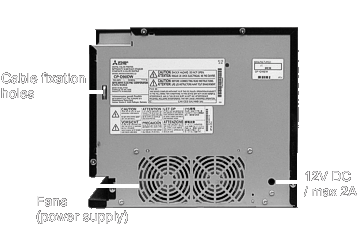 |
||
|
Side view |
|
 |
||
|
|
||||
|
Speed x print quality IMAGE ANALYZING SYSTEM |
There are 2 basic
requirments customers expect from sublimation printer -
the printout must have high quality under any circumstances, on the other hand, printing must be as fast as possible - if printer is used instead of minilab / if customer is waitting for his photos at the photo kiosk / generally at events it is necessary to print photos allways in a very short time From this reason, the printer has two print modes: FINE / HIGH SPEED MODE (high speed mode) .. printer prints as fast as possible ULTRA FINE / HIGH QUALITY MODE (high quality mode) .. .. printer prints slower with higher resolution of details Aside of these two modes, the printer CP-D90DW comes with absolute news - AUTO MODE Please see picture below The system IMAGE ANALYZING ENGINE automatically analyzes and evaluates each file sent to the printer. If bright color image is detected, it is printed in fast mode. But if there are detected dark images ( evening parties etc ) = it is much better to print such an images more slowly that the printer has more time to transfer colors into paper / to print high-contrast colors / generally black color is printed like more black - in this case, the system automatically switches the printer to slower high quality print mode If you select MODE AUTO, the printer will print quickly, but in case image analyzing engine meets darekt image, the printer will switch automatically into high quality slower printing mode = You can print more prints at once and you get allways a good and contrast printouts in shortest possible time !  |
|||
|
|
||||
|
Supports 2 types |
Mitsubishi CP-D90DW-P can print on both papers thickness 0,21mm and 0,23mm. You can print 2 formats 10x15 / 15x20 from one media CK-D868 ( 0,21mm ) without any exchange of ink-sheet and without any losses of paper / ink-sheet owing to rewind function. If you print format 10x15, printer will use only first half of ink sheet and during printing of second image 10x15 remaining part of ink sheet is used Paper CK868 has 2 advantages - lower price and thanks to slightly thinner paper you can print more prints from one roll = 430 prints 10x15cm from one roll of paper If you want to print to thicker paper or you need to print as fast as possible event prints 10x15 one after another, you can install media CK-D746 thickness 0,23mm and to print 10x15 immediately without any delays done by rewinding. For customers who are familiair with Mitsubishi printers - new CP-D90DW combines advantages of both models CP-D70DW + CP-D80DW and uses the entire range of consumables designed for both existing printers Preferably, you can use the thinner ( cheaper 10x15 / 15x20 ) paper for amateur-photos ( for public ) and thicker paper width 0,23mm for portrait photos ( 13x18, 15x20 / 21 / 23cm) |
|||
|
|
Consumables : thickness of paper 0,23mm CK-D746 / 2 rolls + ink sheet for 2x 400 prints 10x15cm CK-D746-PF42 2 rolls + ink sheet for 2x 400 perforated prints 10x15cm ( 10x10cm and 5x10cm ) CK-D746-PF33 2 rolls + ink sheet for 2x 400 perforated prints 10x15cm ( 7,5x10cm and 7,5x10cm ) CK-D946PST 2 rolls + ink sheet for 2x 400 postcards CK-D757 / 2 rolls + ink sheet for 2x 230 prints 13x18cm CK-D768 / 2 rolls + inksheet for 2x 200 prints 15x20cm CK-D769 / 2 rolls + inksheet for 2x 180 prints 15x23 cm thickness of paper 0,21mm CK-868 / 2 rolls + inksheet 2x 430 prints 10x15cm or 2x 215 prints 15x20cm Consumables price-list CP-D90DW-P Installation of paper is thanks to new mechanical design very easy, see picture below |
 |
||
|
|
||||
|
Easy paper installation in 4 steps |
 |
|||
|
|
||||
|
Change of print size
10x15 to 13x18 |
If you change rolls width 13 /
15cm, formats 10x15 and 15x20 versus 13x18 it is recommended to purchase
additional (optional) ink sheet cassette, so change of print sizes is
question of seconds, see picture ... one has to open front door and to
pull out one cartridge and to push second one inside = very fast
procedure |

|
||
|
Installation of paper 13x18 |
To install paper roll width 13cm CK-D757
to printer (photo format 13x18), please put plastic spacers (width 1 cm)
on both paper flanges first (spacers are standard accesorry of printer) and
later insert paper flanges to sides of paper roll as shown on the picture
(this way whole assy incl. both spacers has the same outside dimensions like
the one with paper roll width 15cm and fits to printer).
To keep paper precise in direction during higher speeds, operator has to shift snap-in plastic paper guides to proper position. In case of roll width 13cm, move both guides to the center, see the picture. |
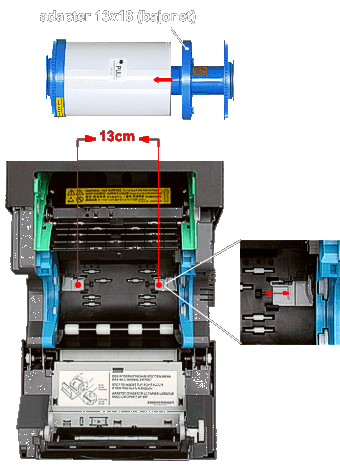 |
||
|
|
||||
|
Panoramic images |
Printing panoramic images 15x36cm / 6x14" and 15x51cm / 6x20" The printer CP-D90DW / DW-P ( firmware version 210, WIN driver ver 2.10 ) can print a truly beautiful panoramic photos. Athough CK-D768 / CK-D868 / CK-D769 paper ( ink-sheet format 15x20 / 6x8", 15x23 / 6x9" ) is used for printing, the result is excellent. The reference sample ( photo studios ) : If you send us your file, we shall print and post printed photo to your address !  Panoramic photos can be easily taken on most of current smartphones, for example iphone :  To print a panoramic photo, please read the detailed procedure : Print a panoramic photo on the CP-D90DW-P printer
|
|||
|
|
||||
|
Another
creative features
|
Designers of CP-D90DW-P were thinking about printer applications .... central power button is placed in the front part / power cord should not increase printer size = mains plug is recessed in the slot which also serves as a guide for power cord, see pictures | |||
|
|
 |
 |
||
|
The printer is equipped
with 2 output terminals +5 and +12V DC / 2A, so you can power your Tablet /
Camera /
PC from the printer. +5V DC output is available from USB connector ( next to USB for printer-PC ), + 12V DC terminal is placed on the rear panel ( Note : you can use only one terminal +5 or +12V / 2A, but not both simultaneously ) |
||||
|
|
 |
 |
||
|
|
||||
|
SAFE MOBILITY |
Travel case Simple / safe handling with printer - event photo business - Liberek offers new travel case designed especially for this printer (outside dimensions of case 405 x 405 x 310 mm / weight 5kg) Tracel case - eshop  |
 |
||
|
|
||||
|
PAPER CATCHER 90 |
Paper catcher ( 10x15 - 15x23
cm) Metal paper catcher by Mitsubishi for photos 10x15 / 13x18 / 15x23. The paper catcher is fixed to the printer with hooks / srcrews on side of the printer / the paper catcher must be removed when replacing the paper Paper catcher - eshop |
 |
||
|
|
||||
| WIN 10 driver installation : latest version 2.10 WIN 7 / 8 / 10 ( 32 x 64 bit) | ||||
|
Driver Win 10 (32x64) installation |
Install the printer driver for WIN 10 before you connect printer with USB cable to PC ! 1 Download the driver Download the driver to PC ( folder) to which you wish to connect the printer. The downloaded driver is zipped CPD90_Tool_DrvWinEN_Ver210.zip Unpack the driver at folder after download Download driver ver 2.10 for WIN |
|||
|
|
2
Run the driver installation
Double click ( see picture ) Install_Drv.exe |
 |
||
|
|
3
Enable the driver to start
WIN Defender will ask you about permission to make changes at your PC. Confirm YES |
 |
||
|
|
4
Run the installation wizard
Press NEXT |
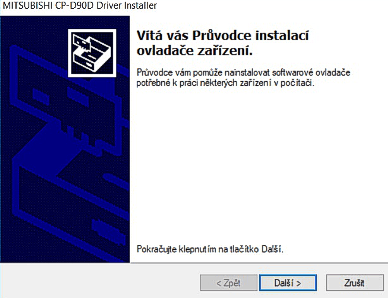 |
||
|
|
5
Confirm installaion of the driver
Press INSTALL |
 |
||
|
|
6
The Driver has been
successfully installed Press FINISH |
 |
||
|
|
7
Connect the printer to PC
The printer must be turned on, the paper correctly installed in the printer - no error LED indication ( only green POWER ), the paper strip bin has to be installed at front panel of the printer
After connecting the USB cable to PC, WIN will do everything automatically
- the icon MITSUBISHI CPD90D will be added to "Devices and Printers
" folder |
|
||
|
|
8
Set up the driver ( and assign the ICC curve )
Open menu with right-mouse click above icon MITSUBISHI CPD90D ( Control Panels / Devices and Printers ) Print preferences - set up the printer driver - see next chapter Printer properties - assign FINE / ULTRAFINE ICC according to selected print mode - see next chapter |
|||
|
|
||||
| WIN driver setting : latest version 2.10 WIN 7 / 8 / 10 ( 32 x 64 bit) | ||||
|
Print preferences |
||||
|
Driver options Win 7-8-10 (32x64)  print sizes |
Paper Size : Setting of print size acc. to installed media inside printer :
9x13cm / 3,5x5" this format is
not supported at EU
5x15 x2 Type1
CK-D746 / 868 Type 2 .. in this case you can have 2 different files prepared with dimension 5x15 and you can send both simultaneously to printer - printer prints 2 photos 5x15 using only one paper sheet 10x15 |
 |
||
|
|
Print pixels : Information about print resolution for selected media Orientation: Selection of orientation Portrait / Landscape Copies: Optional setting of number of printed copies, which will be automatically printed after button PRINT is pressed at WIN application Scaling: Optional enlargement of printed image scale 25-400% Remain: Bar indicator of remaining amount of ink sheet (actual quantity 380 prints |
 |
||
|
Sharpness: Setting of sharpeness, softer or sharper outlines (-3 to +3) If you activate DETAILS you can set outline correction independly at horizontal / vertical position Print Mode : FINE HIGH SPEED : fast printing AUTO : Print speed is set automatically depending on the image ( Image analyzing system ) ULTRAFINE HIGH QUALITY : slower printing, sharper details Print finish: GLOSSY : glossy finish MATTE : the printer prints slower 4th lamination panel, which gets more matt surface. Note : Rewind function is disabled using MATTE mode Waitting for next image : In case you print 2 formats 10x15 from media 15x20/23 you can set waitting time for printing of next image from the same ink sheet field. If you wont activate " Waitting for image ", printing of second image starts immediately after first one was printed out Color Matching / Color conversion If you activate COLOR MATCHING, colors follow preset ICC curve you have to set at color management and Color conversion at printer is not performed |
 |
|||
|
ICC curve setting |
If you have enabled checkbox at previous menu - COLOR MATCHING ( colors follow installed ICC) you need to load the relevant ICC curve to print mode : CPD70_ST ( ICC for FINE mode ) CPD70_UF ( ICC for ULTRAFINE mode ) To assign ICC you hae to enter Printer Properties Ultrafine mode is default anytime you print a panaromatic photo ( when you select panorama print size, ultrafine mode is set automatically ) |
 |
||
|
Color settings aside ICC curve |
Color adjustments of all colors together (Same), or one can adjust individually each color R / G / B RGB gamma - basic (rough) setting of saturation or setting of one color tone (-5 to +5) Gentle adjustment of brightness (Same) or separate brightness of colors R / G / B - -128 to +128 Gentle adjustment of contrast (Same) or separateof contrast of colors R / G / B - -128 to +128 |
 |
||
|
|
Optional creation of specific
gamma curve - individual color adjustment of one color even at selected grade of color tone
|
 |
||
|
|
||||
| Drivers for MAC : latest version 1.00 | ||||
|
Download driver version 1.00 for MAC Compatible computers : PowerMacintosh G4, G5, PowerBookG4, iMac, Mac mini, MacBook, MacBook Pro, Mac Pro, MacBook Supported operational system : 10.6 - 10.11 |
||||
|
|
||||
| Specifications | ||||
| Print method | thermosublimation print, 16.7 mil. colors, paper packs CK-D746, CK-D868, CK-D757, CK-D768, CK-D769 | |||
| Resolution |
300 DPI, thermal head 11.8 dots / mm format 10x15 (CK-D746 / 868 / 769 - 4x6") 1226 x 1852 pixels format 13x13 (CK-D757 - 5x7") 1527 x 1550 pixels format 13x18 (CK-D757 - 5x7") 1550 x 2128 pixels format 15x15 (CK-D768 / 868 / 769 ) 1827 x 1852 pixels format 15x20 (CK-D768 / 868 / 769 - 6x8") 1852 x 2428 pixels format 15x21 (CK-D769 - 6x9") 1852 x 2568 pixels format 15x23 (CK-D769 - 6x9") 1852 x 2729 pixels format 15x36 (CK-D768 / 868 - 6x14") 1852 x 4232 pixels format 15x51 (CK-D768 / 868 - 6x20") 1852 x 6036 pixels |
|||
|
Print sizes / printing speed excluding data transfer time |
format 10x15 152x102 mm / HIGH SPEED 7,8 sec HIGH QUALITY 16.8 sec format 13x18 127x178 mm / HIGH SPEED 13,2 sec HIGH QUALITY 28,8 sec format 15x20 152x203 mm / HIGH SPEED 14,6 sec HIGH QUALITY 32,2 sec format 15x20 152x203 mm / HIGH SPEED 16,2 sec HIGH QUALITY 35,8 sec AUTO MODE - light images are printer in mode / HIGH SPEED dark images are printed slower in mode HIGH QUALITY |
|||
| Memory | 128 MB | |||
| Interfaces | fast USB 2.0 | |||
| Operat. conditions | temperature 5 to + 400 C, rel. humidity 30%-80% (without condensation), flat surface +- 50 to the horizontal | |||
| Power requirements | 100-240V AC 50/60Hz, 5.5 A during printing | |||
| Dimensions (WxHxD) | 275 x 237 x 365mm | |||
| Weight | 14 kg | |||
| Color | Black | |||
| Accessories |
Power cable, User Manual, Ink
sheet cassette, paper flanges, paper strip bin, paper catcher, spacer, CD with the drivers
WIN 7 / 8 / 10 (32 + 64 bit) / Quick setup guide, cable fixation set |
|||
| CP-D90DW-P | eshop | |||
| Option : | ||||
|
Paper catcher CP-D90DW-P |
30 EUR metal paper catcher for photos 10x15 - 15x23cm | |||
 |
Paper catcher eshop | |||
|
Ink cartridge CP-K60 / 80 / 90DW |
14 EUR spare cassette for ink sheet - suitable for quick exchange of ink sheet size 10x15 to 13x18cm | |||
|
Roll Holder CP-D70 / 80 / 90DW |
55,6 EUR set of paper roll holders - for fast exchange of roll width 15cm x roll 13cm | |||
| Consumables | ||||
| CK-DXXX | Consumables price-list | |||
| DOWNLOAD DRIVER |
Drivers WIN / MAC / firmware | |||
|
DOWNLOAD ICC |
CPD70_F.ICC ICC profile for mode FINE CPD70_UF.ICC ICC profile for mode ULTRAFINE 2 x 300 |
|||
|
DOWNLOAD |
|
|||
| Brochure | ||||
|
User Manual
User Manual
|
||||

