 |
CLICK - Liberek | |||
|
|
CLICK - Liberek is new generation of sublimation lab with philosophy : maximum functions for minimized price, cheap ecological consumables, minimal space requirements / demand of el. energy, zero warm-up time. System enables to produce color / BW / sepia photos (9x13),10x15, 13x18, 15x15, 15x20/21/23, 20x25, 20x30, indexprints, frames, calendars, easyalbums (photobooks layouts), greetings with various background ..incl. possibility to insert cliparts or text, which you write (with help of keyboard) direct into photo. You can modify ID photo layouts, so you can set any unusual dimensions aside standard passport photo format. Digital files you can not only print, but to save them to archive (HDD) or burn them onto CD / DVD. You can produce instant photos from files stored on all memory cards / USB disks, CD/DVD, mobile phones, but from photos, films (negativ / positv), from slides in frame / 6x7cm too. Mobile system has minimal dimensions (width 80 cm *, depths 52 cm) easily moveable from photostudio room to shop, wheels are equipped with brakes to fix system on place. Terminal and printer one can easily take off and use for event photo. Program is operated with mouse or simply with touchscreen - menu is simple and written in local language. System has cental power switch, so operators starts all with one button, for easy installation there is 5m long mains cable. |
|
||
|
E-shop |
||||
|
Mitsubishi Electric Changes for the Better - Mitsubishi Electric Changes for the Better - Mitsubishi Electric Changes for the Better - Mitsubishi Electric Changes for the Better - Mitsubishi Electric |
||||
| Specific features | ||||
|
|
||||
|
BASIC VERSION START SET
|
Basick version is
"fully equipped" but with "one" two rolls printer. One can produce following print sizes of color / BW photo : (9x13),10x15, 13x18, 15x20/21/23. You can have 2 different print sizes at printer CP-D707DWS simultaneously, for example 10x15cm and 13x18cm. If you need format 15x20/21/23 you can exchange only ink-sheet at print unit where is 10x15 - as roll of paper width 15 cm is the same for 10x15 and 15x20/23, it stays inside of printer. The exchange of only ink-sheet takes max. 15 seconds. All functions mentioned above are available in basic version- burning, film / slide scanning etc. |
 |
||
|
CLICK-Liberek (1 x printer
CP-D707DW-S) 1x Click with fast printer CPD707DW-S 1x mobile table with data / mains cabling 1x bar chair 1x set of silver keyboard / optical mouse / mouse pad 1x scanner on sliding shelf for photo / films / dia 1x promotional kit for shop |
||||
| 4.360 EUR | ||||
|
|
||||
|
SOFTWARE |
PROGRAM software Program Click Pro version 2.6.5 is described in details :. please read chapter ClickPro 2.6.5. |
|
||
|
|
||||
|
PROGRAM / P H O T O - FROM P H O T O |
Program module Photo from Photo is activated to
enable scanning of photos. Operator pulls out scanner, he puts photo to scanner and presses program button Photo from Photo  |
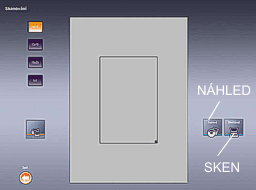 If one presses PREVIEW, scanned image is displayed, one can set required trim and with pressure of button SCAN - scanned image is automatically transfered into program browser of ClickPro. |
||
|
|
||||
|
PROGRAM / P H O T O - FROM F I L M |
Scanning of films (35x45), slides in the frame,
older dia 6x7cm / films 120 (max. 6x22cm ) Operator pulls out scanner, he puts film / dia into frame and he presses button FILM  |
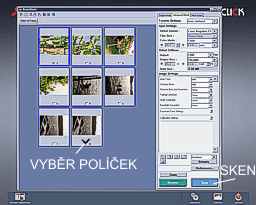 Program is activated automatically, operator selects thubnails which should be scanned and than he presses button SCAN to start batch scanning. Program saves each scanned image into file Archive, Operator can open all scanned images direct to browser after scanning is finished. |
||
|
|
||||
|
|
EXTENSION OF BASIC VERSION
|
|
||
|
UPGRADE additional printers / I N T O A S S Y |
If you need more print sizes, or higher capacity
of photo production - you can easily add second / third ... printer inside. If you purchase second CPD70DW-S, you can have at first printer same paper 10x15 at both printing units and print parallely very fast photos 10x15cm in period of 5,7 sec. To second printer you can install format 13x18 and 15x20 / 21 / 23 and you have all formats immediately available - ready (including 20x25 / 20x30 if you have A4 printer). There is space for 3-5 printers at CLICK - Liberek : One can place below basic printer additional one from following choice : 3 types of (sublimation) printers format 10x15, 13x18, 15x20 / 21 / 23 : New printers : 1/ Two rolls CP-D707DW-S / 300 DPI 10x15 during 5.9 sec 2/ (2x) portable CP-D70DW-S / 300DPI, 10x15 during 8 sec 2/ Rewind CP-K60DW-S / 300DPI, 10x15 during 11,4 sec There is a place below scanner for (sublimation) printer format A4 CP-3800DW / 300x600DPI - format 20x25, 20x30
(roll paper) |
 |
||
|
Two rolls CPD707DW-S / 300 DPI Portable CPD70DW-S / 300 DPI Rewind CPK60DW-S / 300 DPI A4 CP3800DW / 300x600DPI |
+ 1.479,60 EUR + 990 EUR + 1.450 EUR |
||
|
|
||||
|
UPGRADE Order Terminals |
If more customers come to your studio, you may
have a queu by Click terminal. From that reason one can connect more
separate Order Terminals to system, so customers can simultaneously browse
at his files / choose images / create frames or calendars, but they do not
keep time of operator and they do not block Click-system. If customer finishes his order on the terminal, print receipt is printed with total order / total price he has to pay and datas from terminal are transfered to Click-system in a meantime, so operator can start incoming print /burning job. One can connect desktop terminals K7000EX to system Program running on terminal PT7000EX is much simpler in comaprison with program on Click, you can freely set prices for single services like photo 10x15, 13x18 .. frame, calendar, indexprint, CD/DVD burning including quantity discounts. Customer can see at menu of program what all he has ordered, how much he will have to pay for his order, he has to press button " I agree" before datas are sent to Operator on Click-System. |
 |
||
|
|
Desktop order terminal PT7000EX with kiosk program | + 2.319,60 EUR (without VAT) | ||
|
There are prepared complex
sets with PT7000EX
There is ticket printer, keypad, mouse, bar chair as a part of pedestal for customer.
|
 |
|||
|
|
Order terminal PT 7000EX LIBEREK |
+
2.490
EUR
(PT6000, pedestal, ticket printer, cabling 220V, keyboard, mouse, bar chair) |
||
|
|
||||
|
|
VARIABILITY - UTILIZATION - EVENT PHOTO |
 |
||
|
USAGE OF SYSTEM FOR EVENT PHOTO |
To make your CLICK-Liberek maximally effective even
via weekends, for EVENT photo / cultural and sport actions / company parties / weddings etc. you can use 2 printers, CP-D70DW-S for formats 10x15 up 15x23cm, CP3800DW for A4 :
Terminal
Click (which is equipped with handle at rear plastic
panel) is fixed on the table only with inner holders, so to take terminal is
question |
|||
|
|
 |

|
||
| Small door at the rear panel serves for connection of USB / mains cable. | ||||
| Technical specification | ||||
|
|
||||
| Interfaces | USB (6x), Parallel, Ethernet, Bluetooth | |||
| Operat. conditions | 5 to + 400 C | |||
| Power requirements | 230V, 50/60Hz | |||
| Dimensions (WxHxD) | 760* x 1400 x 520 mm * (width with slipped shelf with scanner 102cm) | |||
| Color | red-black-silver | |||
| Weight | acc. to specification | |||
| Accessories | Mouse, Power cable, CD User Manual, ink cassette + paper attachement, paper strip bin, spacer | |||
| P R I C E S |
There are many variations of Click-system, please let us know your ideas and we shall send you our recommendation / offer. |
|||
|
CLICK-Liberek 1 x 707DW-S |
4.360 EUR complete set with + 1x printer CP-D707DW-S | |||
|
CLICK-Liberek 1 x 707DW-S + 1 x A4 |
5.810 EUR complete set with + 1 x printer CP-D707W-S + 1x A4 printer CP-3800DW | |||
| Option : | ||||
| DPSLab dongle | 90 EUR HW dongle for activation of minilab module - transfers of images via LAN / FTP to remote minilab | |||
| Consumables | ||||
| Format 10x15
13x18 15x20 15x/21/23 20x25 20x30 |
0.1 EUR without VAT
(price cost per 1 instant print + 30 Print
Wallets 10x15) 0.25 EUR 0.19 EUR 0.25 EUR 0.67 EUR 0.8 EUR |
|||
